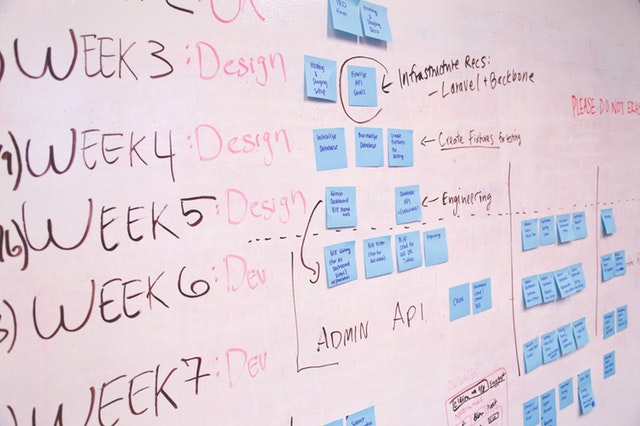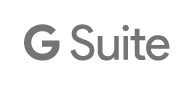So you finally got the deal of a new G Suite project and you are preparing to star the work! You are in the middle of making the plans and time tables… As well as well getting the details that you need from the customer. This phase is one of the most critical phases in your project. Because once the preparations are complete, the project implementation will begin.
When to start the G Suite project?
Well, you can start it any time you want! Except not in the following times:
When the customer’s IT team are going into their holidays…
Trust me this is the worst time to have such a project initiated. Even if the customer IT team are handing over the tasks to each other. You don’t want to start the project with someone, and then struggle with a new face in the middle of the work. You … Read the rest “Don’t Start a G Suite Project in the Wrong Time”
What is the IT role in a G Suite project?
First of all, the IT has nothing to do with making the decision of going G Suite… They may influence the decision but they don’t make it. Simply because this type of decisions is a business decision in the first place. The more critical job of the IT department is to facilitate this shift and transfer to a new philosophy and technology. The business management will see the product functions and usability through end users who are getting the support they need from IT.
So how are the IT going to affect our project?
End users will complain to IT for issues they face daily. And here comes the core problem. If the IT team are reluctant to work on this, or if they are incompetent in communications with the G Suite deployment team, the issue will sit unresolved for … Read the rest “How the IT team can make your G Suite project fail!”
Day summary
We have come to the point where we are completely ready to change the MX records for all the domains. The process involved a lot of manual work but we split up the domains and managed to do it in a short amount of time. When we finished we ended up with all domains pointed to G Suite.
Once we completed the MX records change, we moved then to fixing all SPF records. Started with the primary domain there was not a lot to do. We just added the Google part of the SPF record to the existing one and we were all set.
After changing the MX records we found out about some issues in group permissions and other issues about bad forwarding settings between G Suite and Office 365 and managed to fix them all.
We also took a quick look about the progress of the … Read the rest “A story of a project: 3600 users to G Suite in 60 days! – Day 8: Changing MX records”
Day summary
After getting the migration going, we moved to the next objective which is to complete the setup of the coexistence scenario between G Suite and Office 365. All what’s left was to setup the MX records and activate the forwarding from G Suite to Office 365.
I started with preparing a table for all the customer’s domains and then put all the required MX records in that table for each domain. And to be honest.. That was the most annoying thing I ever did! Once I completed the table, we agreed to do a change for one domain to test the delivery.
Prior to changing the MX records as we agreed, I had to enable the domain wide forwarding rule which was created earlier on the Admin Console. Then we were able to change the MX records.
I made sure we get all the old MX records documented … Read the rest “A story of a project: 3600 users to G Suite in 60 days! – Day 7: Completing the coexistence setup”
Intro
I was working recently on a project who required data migration from Office 365 to Gmail. Everything went well and we had no issues at all except for a single problem that occurred because of a sort of strange cause…
One of the users has a very large mailbox size, about 70 GB. He uses sub-folders heavily in his Outlook client. And he is not using any sort of rules! He sorts his email manually. When I saw the data migration completed, the IT contact who is working with me from the customer side reported a strange problem in this particular mailbox. He said the user complained about having some of his folders split into two…
Funny problem!
After some funny troubleshooting process, I found out the more funnier reason for this problem. The user because he create a folder for everything, has some folders include the character ‘/’. … Read the rest “An important item to check before starting data migration to Gmail”
A little introduction
I have been working on a G Suite migration project for one organization for a while now. In the beginning of the project few months ago I sensed a problem would arise later on. That problem is about a long time co-existence setup.
You would ask why that is a problem? Well, I’ll start with their current communication and collaboration system… They are using Office 365, having integrated it with multiple third-party solutions and applications. Among these third-party solutions are meeting room manager, and an SSO application.
When building the project plan and during the initial discussions, I made sure to stress that the long time co-existence scenario is a really bad idea. The customer initially wanted to have that long time setup because they have a semi-slow change process, which seemed little problematic at that time… In order to finalize the project plan and start with … Read the rest “How a G Suite coexistence scenario can become a project killer”
A little comparison introduction
I’m not giving a straight statement on what a G Suite administrator should have to be able to manage his domain… Instead I will do a comparison then go to the conclusion.
When we work with G Suite products, both on the sales side and the technical side, we tend not to compare G Suite to other competitor products (Aka. Office 365, Microsoft Exchange Server…), the reason is because G Suite is a totally different product with its own idea, features, work-flow, and thinking… So it is not right to compare two different things that has nothing in common other than some functionality. But for the sake of the title of this post, I’ll start it with a comparison.
Microsoft Exchange Server is a great thing.. It made our lives easier with the great features it has (some can argue this, but I’d say it is … Read the rest “What I think a G Suite administrator should have to effectively manage his domain”
Day summary
On the first day of the week, we were met by the head of IT department in the customer site.. Suddenly he made a request that is awesome and bad at the same time.. He wanted to deliver 1500 users to the help-desk by the end of the week… So this was awesome because it means that we can deliver users faster, but it was bad at the same time because it meant that we need to setup more VM instances to be used for the migration work and we need to order more licenses for each user, and they have multiple domains, so it meant we needed to order multiple licenses for each domain to cover the amount of users…
We received the list of the 1500 users and I sorted them out based on the domain… This was a great opportunity also to show the customer … Read the rest “A story of a project: 3600 users to G Suite in 60 days! – Day 6: Going even faster with the migration”
Day summary
This day is also a weekend, but things went very smooth and quiet in this day compared to the previous…
All I had to do is to run all the other remaining VMs and get the migration going. I also used DMS (Data Migration Services) from G Suite Admin Console to migrate number of IT users (all of IT actually) as we agreed during the migration planning. All work was completed relatively quick… However there was a little change that affected number of users I did not expect!
The customer had about 26 domains or more, they use them all for receiving email, but not all of them are used to send… All the users that were started on CloudMigrator were on a single domain (that’s why I finished quick!), but turned out they will not use that single domain for sending email… They were distributed on multiple … Read the rest “A story of a project: 3600 users to G Suite in 60 days! – Day 5: Going full speed on migration, Users change from domain to domain”