So you finally got the deal of a new G Suite project and you are preparing to star the work! You are in the middle of making the plans and time tables… As well as well getting the details that you need from the customer. This phase is one of the most critical phases in your project. Because once the preparations are complete, the project implementation will begin.
When to start the G Suite project?
Well, you can start it any time you want! Except not in the following times:
When the customer’s IT team are going into their holidays…
Trust me this is the worst time to have such a project initiated. Even if the customer IT team are handing over the tasks to each other. You don’t want to start the project with someone, and then struggle with a new face in the middle of the work. You need to keep the flow of information straight and simple. Having the need to re-introduce someone to the whole past processes and activities so he can catch up to the current point is bad. It waste a lot of time, and you will never deliver 100% of the required catch-up information to him.
The customer should already be aware of the magnitude of this project. They should be aware of the requirements and never take such a project easy. G Suite may seem simple and easy to use. But we are talking about migration from a platform to another. Every single problem that was hiding in the shadows will happily move out to the spotlight!
Before a public holiday, or even when nearing that time…
The first stages of most of the G Suite projects I had were all the most critical and fast paced ones. Having a project starting before a public holiday, or close to one is a very bad idea! You will put your team into a big stress, and have performance issues. Everyone have been waiting for that public holiday. Everyone made his plans for the days of the holiday. Don’t just come to them and tell them I have a surprise for you! They will hate you and they will not work happily on the project. No one wants to work like this.
I had a personal experience in this. I still remember every minute and moment of that time. And never forgetting the person who was the reason for it! This is going to be your team’s reaction if you bring a project before the public holiday.
When the customer are doing some infrastructure upgrade or maintenance…
You want to work in a clean environment… The last thing you need in your project is to spend hours or days digging into a problem you don’t know where it came from! While the customer are working on their environment, never start your project. This timing will cause a lot of negative feedback.
- You will get lost between issues came from G Suite or other sources that are not related
- The end-users will mix every issue and only complain that Gmail is not working. Their managers will be happy to support their claims!
- You might mess up something for the other project team. Or the other project team might mess up something for you!
- You might hit a wall where you cannot go further in implementation because you need some resource which is not available due to the other work!
These points are what I have came across in the past. There are a lot of reasons why this is a bad idea really…
Exceptions?
In general having the customer involved in the planning for the project shows them how the project will go… It is also going to guarantee you that they know what they are getting into. One of the latest cases I have is a customer who started the project, then their IT head went into a holiday. We had to put the work on hold for the duration of his vacation. He just did not care or did not know what is happening… Or even did not have the level of responsibility for what is going on. Despite my efforts to explain and involve him in the planning for the project. That incident actually caused a very bad reaction from the top management of our customer. The IT team simply put it on us that we were not working and overlooked or ignored the tasks that were pending on them!
When you get forced to start the G Suite project!
Also you might get a customer that is running out of time and is pushing for the implementation to be started as soon as possible! In this case your only option is really to try and delay the start until the timing becomes a little bit better. Sometimes this might work, unfortunately sometimes you will have to just give up and start the work.
I’ve got a case for this situation and I’m still writing about it actually. You can get more details about it if you read the series “A story of a project: 3600 users to G Suite in 60 days!“.
Please share your experience with me as well in the comments below! If you liked the content of the site, please subscribe for the updates about new posts.
Checkout the other sections of the blog for more content on IT. You can read some of my reviews for the books I read as well!
Also checkout my LinkedIn profile!
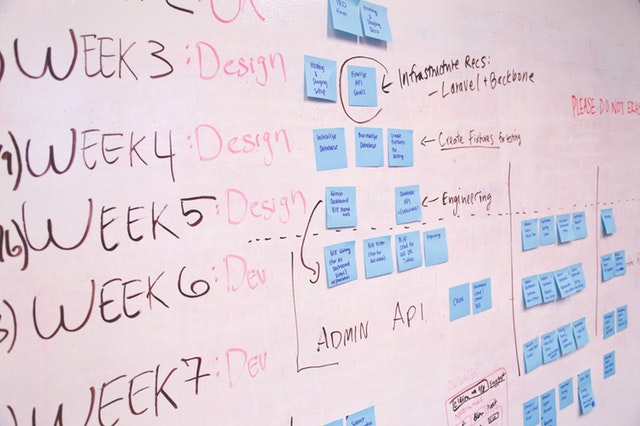
No responses yet