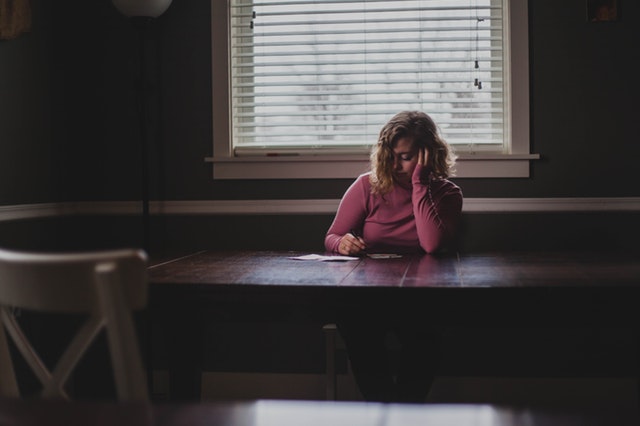Day summary
We have come to the point where we are completely ready to change the MX records for all the domains. The process involved a lot of manual work but we split up the domains and managed to do it in a short amount of time. When we finished we ended up with all domains pointed to G Suite.
Once we completed the MX records change, we moved then to fixing all SPF records. Started with the primary domain there was not a lot to do. We just added the Google part of the SPF record to the existing one and we were all set.
After changing the MX records we found out about some issues in group permissions and other issues about bad forwarding settings between G Suite and Office 365 and managed to fix them all.
We also took a quick look about the progress of the … Read the rest “A story of a project: 3600 users to G Suite in 60 days! – Day 8: Changing MX records”
Day summary
After getting the migration going, we moved to the next objective which is to complete the setup of the coexistence scenario between G Suite and Office 365. All what’s left was to setup the MX records and activate the forwarding from G Suite to Office 365.
I started with preparing a table for all the customer’s domains and then put all the required MX records in that table for each domain. And to be honest.. That was the most annoying thing I ever did! Once I completed the table, we agreed to do a change for one domain to test the delivery.
Prior to changing the MX records as we agreed, I had to enable the domain wide forwarding rule which was created earlier on the Admin Console. Then we were able to change the MX records.
I made sure we get all the old MX records documented … Read the rest “A story of a project: 3600 users to G Suite in 60 days! – Day 7: Completing the coexistence setup”
The book
Book title: Roadside Picnic
Author: Arkady and Boris Strugatsky
Book genre: Sci-fi
Finish date: 10 July 2017
Link to book: Wikipedia (spoilers), Amazon
My review
Before going into the review, I want to tell you how I cam across this story… I came across a PC game called S.T.A.L.K.E.R Shadow of Chernobyl (Steam, GOG, Wikipedia)… I owned the game DVD since 2008 but only was able to play in in 2014…
When I finished this game I felt some sort of a bond to it… Everything about this game was awesome (not talking about bugs…). So I started reading more about it and how it was made. I came to know that this was loosely based on the novel Roadside Picnic. And that was the point where I put this novel on my list, to finally read it and complete it on 10th … Read the rest “Book review: Roadside Picnic”
Problem management is really an important aspect in each service and project management practices… Without proper problem management you will create more problems instead of solving them… And without problem management you can even lose your whole project!
Little intro
I always come across many problems in every project I do. Some of them are caused by my bad judgement of things, others are caused by the customer’s inability to take the right decision at a certain stage of the project. The amount of problem management I am doing is giving me a lot of priceless experience that I’ll never be able to get by money!
The only common thing between all of these problems, is they will all come on me to fix! I have been doing a project recently and the start up was great… However during the middle stages the customer made a mistake that was very … Read the rest “My Problem Management in a Project”
in Office 365 you get three types of groups: distribution groups, dynamic distribution groups, and Office 365 groups (unified groups)…
The first two of those are based on Exchange Server and are very straight and easy to use for anyone who is familiar with Exchange Server… However the third type might look something new to them despite being at the same level of ease and straight forward!
When using Exchange Online PowerShell to list the groups, there are three commands to use for this:
Get-DistributionGroup Get-DynamicDistributionGroup Get-UnifiedGroup
Similar to the first two commands, Get-UnifiedGroup works the same way… You will get the group, then check its members attribute or property to get the other member users…
Below is a small script that I made will do the required job for you. Once the process is completed, you will get a file named O365GroupMembers.csv contains four columns!
$output = @() $groups… Read the rest “PS: A small script to list Office 365 groups and members”